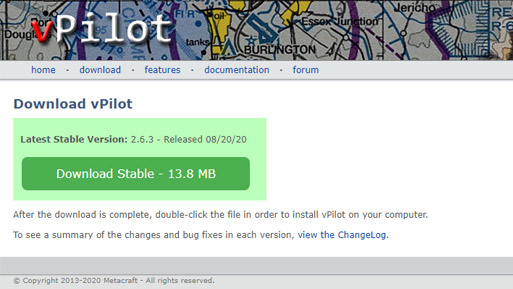
BVA's Getting Started Guide: First-Time Setup
First-Time Setup Navigation >> First Steps | Simulator Setup | Pilot Client | Configuring vPilot
Next, download vPilot, to connect your simulator to the VATSIM network.
To install vPilot, start by dowloading the program from http://vpilot.metacraft.com/Download.aspx. We recommend installing the Latest Stable Version if you are shown multiple options.
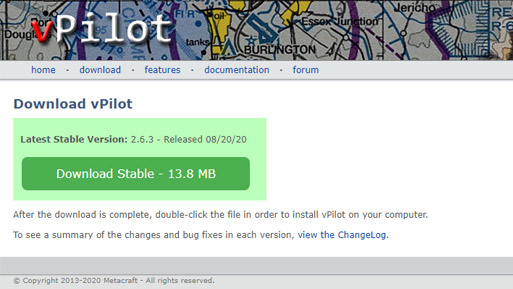
Once the file has downloaded, run the installer. You do not need to specify an installation location.
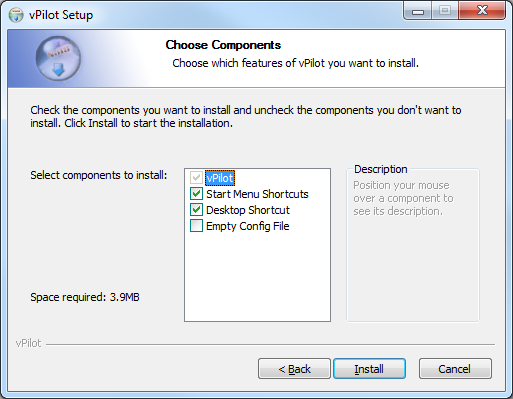
When the installer has completed, check the "Launch vPilot" option, then click "Finish".

| Is vPilot installed? |
| Yes: continue to the next step |
| Skip this section and explain where I can find controller frequencies, determine who to contact, and start flying |