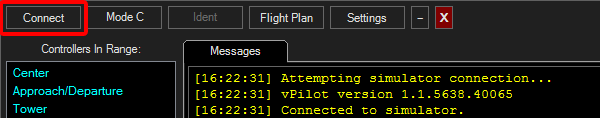
BVA's Getting Started Guide: Start Flying! >> Connecting to the Network
Start Flying Navigation>> Get Ready | Before Start Checklist | Setting up your Aircraft | Connecting to the Network | Filing a Flight Plan | Who do I Talk To?
When your aircraft is loaded into a parking spot, you are ready to connect to the network.
Open vPilot, and click the "Connect" button:
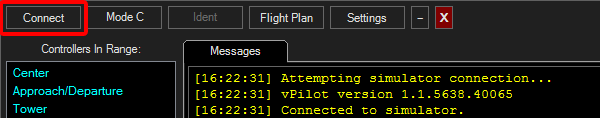
In the "Connect" dialog, enter information about your aircraft. You can enter new information, or choose from recently-used aircraft.
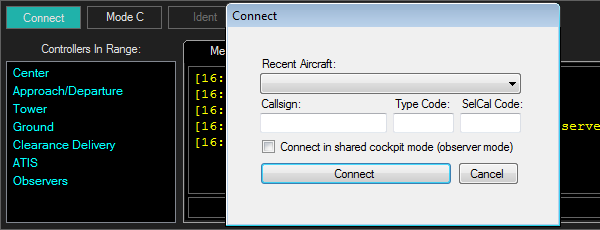
The way you enter this information is critical to ensuring other pilots see you as you want to be seen. You are required to enter a Callsign and Type Code. The SelCal Code is optional.
Callsign
If you plan to fly a General Aviation airplane (non-commercial), your aircraft is likely to use the registration number as the call sign.
Registration numbers (also called "N-number" or "tail number") for aircraft registered in the U.S. begin with the letter "N", which is followed by:
Note that the letters "I" (India) and "O" (Oscar) are not used in these tail numbers to avoid confusion with the numbers 1 (one) and 0 (zero), and the numeric portion of these callsigns cannot begin with zero (for example, N032BC is incorrect). Tail numbers for aircraft registered in other countries are quite different, and consist of five letters. Every aircraft registered in a particular country has the same prefix, which is assigned to that country. For example, an aircraft registered in Canada has a tail number that starts with either C-F or C-G, such as C-GYAP. While the "dash" in the tail number is written on the fuselage for readability, it is not included in air traffic systems. When filing a flight plan or choosing a callsign, the "dash" is omitted, and the tail number should be submitted as CGYAP instead of C-GYAP.
There are also specific 'formulas' for aircraft registrations from other countries. Some of these include LQ-xxx (Argentina), XB-xxx (Mexico) and HB-Vxx (Switzerland) - in all cases, the final three 'x' digits are to be replaced with numbers.
Here are a few examples of how to connect using GA callsigns:
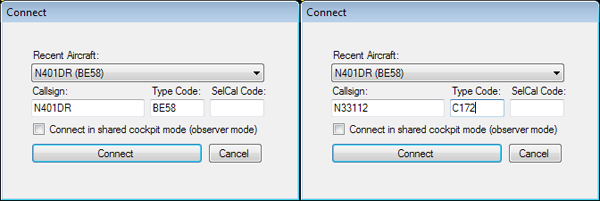
Airline callsigns consist of a three letter prefix assigned to the airline, followed by one to four numbers representing the flight number. Again, dashes are not used in the callsign (e.g., use AAL603 instead of AAL-603). A list of common callsigns can be found on the Airline Codes page of our website.
Here are a few examples of how to connect using airline callsigns:
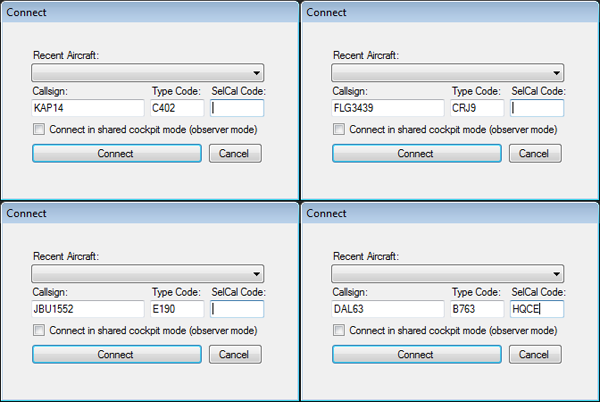
Type Code
The Type Code tells other pilots the aircraft you are flying. Each aircraft has a type code, which is normally three or four characters. A list of common type codes is available on the Type Abbreviations page of our website. Correct Type Codes also appear as you begin to enter your aircraft's information. Do not enter a prefix (e.g., "H/") or equipment suffix; those come later when you are filing a flight plan.
When you are ready to go online, click "Connect":
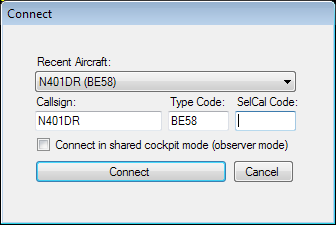
vPilot will connect to the network. vPilot will show you a list of controllers signed in, and will begin to display other members' aircraft in MSFS.
| Are you now connected to the network? |
| Yes: continue to the next step |
| No, I was unable to connect |
| Skip this section and explain where I can find more help |