Pre-Flight Checks: Part 1

Summary
Welcome to BVA! This initial pre-flight check will walk you through our community's resources, and will begin to prepare you for your first flight on the VATSIM network. We recommend moving through each step of this pre-flight in order, even if you already have experience connecting to VATSIM.
Training Material
Before continuing, let's make sure you have completed the following prerequisites:
- You have an account with VATSIM.
- You know your VATSIM CID and password.
- You are familiar with the basics of flying your simulator offline; you're able to spawn an aircraft, fly basic IFR and VFR flights, and follow instructions from ATC.
By completing these items, you will be ready to proceed through configuring your simulator and connecting it to the VATSIM network. However, before we dive into connecting and flying, let's take the time to make sure you're familiar with BVA's resources.
At-home flight simulation can be overwhelming, even without the additional thrill of flying online. If you are feeling a little overloaded or find yourself in need of assistance, there are plenty of places you can go to find more help. BVA prides itself on helping new and old members alike, and making your online experience as much fun as possible.
The Website
There are a wide variety of resources provided across the BVA website. If you're new to the community, check out the Orientation pages of our site, which provide recommendations on the best resources based on your experience with simulation.
One of the most important documents you'll find on the website is our Airspace Briefing Guide (ABG), which provides information to all VATSIM pilots, specific to flying within the Boston Air Route Traffic Control Center (ARTCC), also known as "ZBW." We recommend referring back to the ABG as you progress through your WINGS flights.
As you might know, unlike in real-world aviation, ATC on VATSIM is provided by volunteers and is not provided around the clock. To help plan your flights for when ATC is available, check out the Expected ATC Coverage tab on our homepage. Controllers will sometimes add themselves to this list when they expect to be online; upcoming BVA events (when ATC coverage is guaranteed) will also be found here. Times shown are the local time in Boston (Eastern Time).
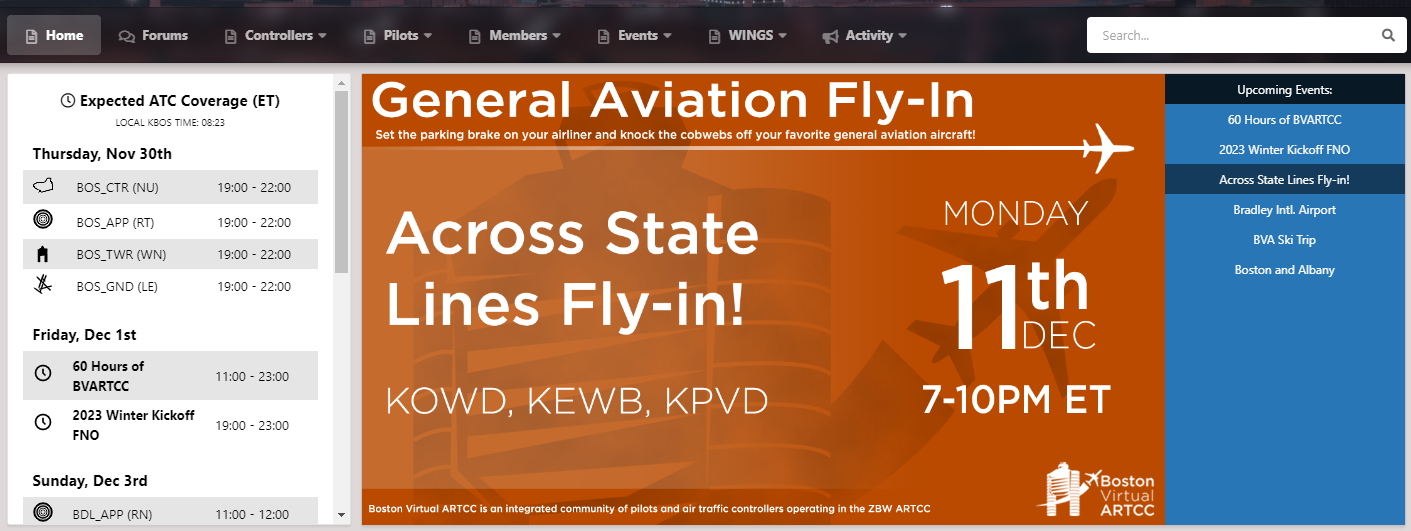
Flying into or out of KBOS when ATC is offline? Our Suggested Runway tool displays the suggested active runway(s) based on the airport's current weather.
Connecting with the Community
We have three platforms for members to connect and interact, outside of flying on the VATSIM network in our airspace. They are:
- Discord, a text-driven chat platform where you can introduce yourself, ask questions, troubleshoot simulator issues, and meet other members.
- TeamSpeak, a voice chat application for our members to "hang out" and get to know each other.
- The forums, a great place to ask questions, find resources for sim flying, and see announcements.
These platforms are great places for you to get help from other members as you get set up for the first time. It's often easiest to receive support in real time using the instant messaging available in Discord or to speak to a live human being in TeamSpeak.
Detailed instructions for connecting to Discord and TeamSpeak are provided to members on our Social page, as well as within our TeamSpeak Connection Guide and Discord Connection Guide. From the Social page,, you can even sign up for notifications when ATC comes online in our airspace. We look forward to chatting with you!
Obtaining Credit
This section applies to BVA members who wish to receive credit for completion of this pre-flight. If you're not a BVA member, you can join today for free to get access to 30+ WINGS training flights, our Discord, TeamSpeak, and more.
If you are a BVA member, you may already have joined BVA's Discord. Like other Discord servers, you can type the slash (/) key to access commands and interact with "Boston John", our Discord bot. For example, you can see current weather, view the ATC Timetable, or ask questions in specific channels. You'll use a slash command to get credit for completion of this pre-flight.
To do so, navigate to the #intro-and-getting-started channel, type "/part1", and click Enter:
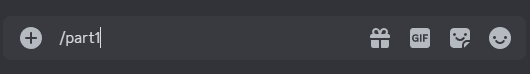
This will trigger an automated command result in the issuance of your credit. After doing so, we encourage you to send an additional message within this channel with a quick introduction.
In the next pre-flight, we'll begin to configure your simulator and download the necessary programs in order to connect to VATSIM! Please click either of the links below to move to the next step, based on your simulator of choice:
As you progress through your WINGS flights, should you have any suggestions for how to improve the program, please email them to [email protected]. This email also acts as BVA's general support line, should you need any help in the future. You can also use our contact form to target a specific department within the Administration Team. Of course, keep in mind that the community's administrators are volunteers and their response time may not be immediate. Oftentimes, asking your question through the forums, Discord, or TeamSpeak will result in a faster response. Regardless, don't hesitate to reach out!
At the completion of this pre-flight checklist, you will:
- Have an account with VATSIM.
- Be familiar with BVA's website, forums, and all of the community's pilot-related resources.
- Have joined BVA's community social platforms.
